Your comments
We do support the Github style markdown for code blocks, so if you add a line with three back ticks above and below your code, it will be formatted as you want (with color coding).
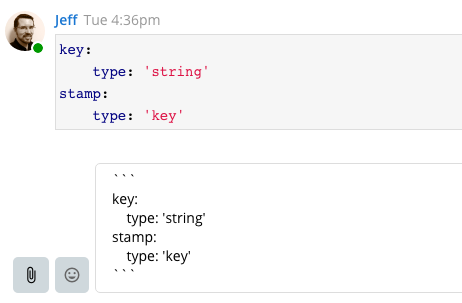
You want to give it a try and see if this solves it for you?
Ok, we're finally making some significant changes to our Chat server that will support a number of things people have been wanting, including custom status text (other things include reactions on chat messages and being able to favorite/bookmark messages).
The initial focus will be on supporting custom status messages. We also have a new Roster view coming to Teams/Forums that will support some of the things being asked in this request for the DIRECT MESSAGES list. We will need to look separately at updating DIRECT MESSAGES. I'm going to consider this particular feature request item to be for Custom Status Text.
I see. Thanks for the clarification...I'll create a ticket to look at other filter options such as "Active" and "Suspended" for simpler management of those groupings.
We're taking a look at this scenario. Ours actually works similar to Github markdown, but we can see that some other products like Slack won't apply the * formatting unless there are spaces around them.
Ok, we reproduced this and created a ticket for a developer to fix it. In the mean time, I would recommend surrounding your code messages with three back ticks above and below, like my example in the pasted screen shot. This will get around the bug, and give you some color coding as a bonus.
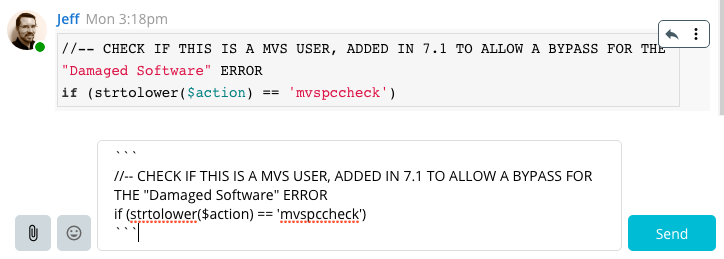
We rolled out Delete User this weekend for users who never accepted their invite. However, we discovered a bug related to that and have temporarily disabled it, so I'm going to leave this in the "Started" state until we can fix and test that.
Austin - Separate from being able to delete a user, we'll have a quick conversation internally about splitting out the users who haven't accepted their invite yet. Perhaps a "Manage Invites" tab where you can see all of the users who haven't accepted yet, resend invites, and create new invites.
Sometime in the next couple of months, our plan is to actually stop creating a "user" record as soon as the invite is sent. We would just wait until the user accepts their invite. But we could probably go ahead and create the "Manage Invites" view ahead of time and just move those pending users over to that tab, and filter them out of Manage Users.
We rolled this update out tonight. Please note that Mobile app updates are still pending, which means if you turn off, say Create Forum, for members, they will still see the Create Forum option on their phones, but they won't actually be able to create a forum, as the server prevents it. Not ideal, but we decided not to hold the feature any longer. Mobile apps should be updated within the next week to match.
As an aside, if you have users who never accepted their invite, you can now delete them completely rather than just deactivate them.
Thank you for reporting this. I was originally unable to reproduce this issue, as I thought you were reporting a bug in the Ryver application. I now see that you are referring to the Login page that is available on the main ryver.com website. We will definitely have somebody take a look at this.
In the mean time, I recommend that you either use one of the Ryver apps from http://ryver.com/downloads/, or log in directly from the URL for your organization (yourorganization.ryver.com).
Thanks!
Sorry about the delay. We were having troubles with the clients auto-updating their UI to hide the functionality if the Admin turns off features. We've been running it in our internal production environment this week, though, and just have one bug remaining that I hope to get fixed today.
Customer support service by UserEcho


Ok, that's a fair point. We'll take a look at our markdown renderer and review that rendering of whitespace.