Welcome to the Ryver Product Ideas forum! We pride ourselves on constantly improving Ryver based on customer feedback. Here, you can view and vote on the current list of feature ideas, or add your own idea if you don't see it.
For immediate support, go to https://support.ryver.com and click the Chat tab in the lower left. You can also request help from the Send Feedback link in the top drop-down menu in the application nav bar.

 To big message not sent without any warning
To big message not sent without any warning
Message is not sent, presumably because it was to big. Neither user (sender/recipient) was warned about it.

 Paid acces for Private selected Teams or Forums
Paid acces for Private selected Teams or Forums
I would like to charge a fee to allow users accessing selected Forums or Private teams ... Sure, I can do it manually ... and invite the person after he/she paid me by paypal ... But ... I'd like something automated .. maybe thru GoPaywall ? or similar ?

 Unable to upload avatar to Forum
Unable to upload avatar to Forum
Currently I am unable to upload avatar to forum.
The upload initially succeeds, after confirming the edit by clicking the "Update Forum" button, the avatar is not changed and is gone when editing the clicking edit/rename again.

 Post replies to be added to chat
Post replies to be added to chat
Many times it makes sense mentioning new post replies in the chat. Yes, people subscribed to the post are notified on replies but in some cases one would like to share the discussion with the entire forum, so the option to "___ replied on post ___" within forum chat is useful.

 Snooze Notifications
Snooze Notifications
I want a function similar to Slack, where you can snooze notifications so we are disturbed with notifications when I am not working. I have to currently logout from Ryver.

 Channel Topic
Channel Topic
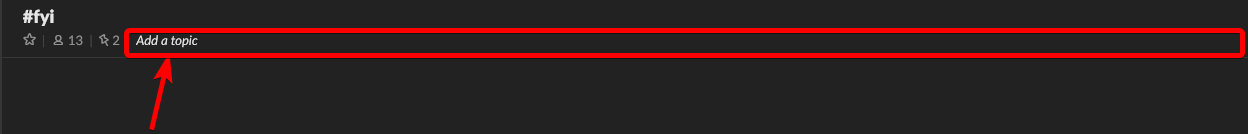
Each channel with it's own topic to guide users similar to irc/slack.

 Add option to 'Add Post' from the Chat Messages page
Add option to 'Add Post' from the Chat Messages page
Currently in order to Add a new Post you first have to navigate to the Posts page. From there you have the option to 'Add Post'. Because the default when entering a Forum is to see the Chat Messages (this is good - don't change that) you have to go through those steps every time to make a new Post.
Forcing me to go to the Posts page first is an annoyance for those who use both Posts and Chat Messages to have to flip back and forth. It also hinders the progress of new users in Ryver because it isn't readily apparent how to make one of these Posts.
Adding an 'Add Post' option right from the Chat Messages page would correct this annoyance.

 2 letter avatar
2 letter avatar
Could you propagate the "letter avatar" everywhere by default (forum, user profile, etc) instead of your gray icon?

 Better visual cues for the forum/team you are chatting in, or visual cues showing if a discussion is private
Better visual cues for the forum/team you are chatting in, or visual cues showing if a discussion is private
When you have a large list of discussions on the left, the one you are engaging with should be highlighted more clearly.
Also, it would be nice if there were a visual cue, such as a different background color, to indicate when you are in a private discussion. (Perhaps forum/team creators can even set the background to something unique?).
It would make it more obvious straightaway where you are chatting.
Customer support service by UserEcho



