Welcome to the Ryver Product Ideas forum! We pride ourselves on constantly improving Ryver based on customer feedback. Here, you can view and vote on the current list of feature ideas, or add your own idea if you don't see it.
For immediate support, go to https://support.ryver.com and click the Chat tab in the lower left. You can also request help from the Send Feedback link in the top drop-down menu in the application nav bar.

 Don't give up trying to reconnect.
Don't give up trying to reconnect.
After a number of tries, the browser gives up trying to reconnect. That probably makes sense, but instead of giving up, it should just wait longer and longer between tries. Maybe even as much as every 15 minutes between tries. But not totally give up.

 Icons next to team/forum name for new chats/posts/files/etc
Icons next to team/forum name for new chats/posts/files/etc
Right now, if you've left yourself in the chat tab for a team or forum, the name turns yellow if a new chat messages comes in.
It'd be nice if perhaps an icon (or emoji) were to appear before the name in the list - with different ones for new chat vs. new post vs. new file notification. It would greatly help finding where the new content is if you have a bunch of teams/forums.

 team of teams
team of teams
Unless i am missing something, i can currently add only individuals to a team. In a cross-functional or matrix organization, it means that i will be doing a lot of manual additions, one person at a time. Instead, it will be much easier, and much more reflective of the groups-interacting-with-group picture you had delineated in your product announcement, If i can add a team to a new team.
It will save a lot of manual additions, and not only in the first time. If i later make changes to a team, these changes will be automatically reflected in all teams that include them ;-)

 Remove Duplicate Notifications
Remove Duplicate Notifications
Eliminate double notifications when mentioned and getting notifications for a team. Only want the "mentioned" notification when mentioned. If not mentioned, then still want the "commented" notification (with notifications enabled).
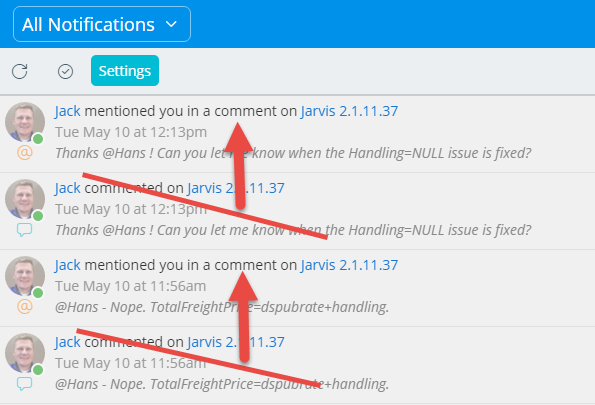

 Allowing Private Teams to Communicate With Each Other
Allowing Private Teams to Communicate With Each Other
How do private teams communicate with each other? If Events has a question for IT, but no one from the IT dept is in the Event dept Ryver Team, their options are to DM one of us, email us, or walk over and talk to one of us. All fine options, but it'd be great if there was a way to include others in a conversation through Ryver.
If there's a discussion in a forum and there's a question that someone from the Membership dept could answer, the asker would either have to wait for someone from membership to see the question and reply, or @mention a person from membership in the chat and hope that person is available.
I propose groups which can be used in an @mention. It'd also be great for administrative controls.
In the first exampIe, I see an IT group that contains the members of the IT dept. Someone in Events could @IT and the members of the IT group would get a notification of the question. Ideally we could reply to the notification to post back to their chat with an answer, without having to be part of their private team or see what else they're discussing. This might also work in a Post - if the @IT group was mentioned in the Post, we could comment on that post in that team, without seeing anything else in the Team. That would help break down some silos.
In the second example, all the members of the @membership group would get a notification of the new forum message, where they could reply directly.
Another benefit to the groups would be from an administrative standpoint, if all members of a group could be added to a Team. This would help with my Events example, since there are usually several events happening and each event might have it's own Team.

 Add ability to select text from chat message in mobile client
Add ability to select text from chat message in mobile client
It appears that I am not able to select text from a message in a forum on the Android mobile client.
Use case is when someone sends a chat message with a command, partial url, tracking number, etc. it would be nice to be able to copy that text from the message then paste it elsewhere.
The standard convention in android is to press and hold on the text for it to be selected and then given the option to copy. This doesn't work in ryver. This ability should be enabled for the use cases mentioned above.
Alternatively, you could add an option in the chat messages menu (where you can select reply, edit, promote to post, etc) for copying the chat messages text. This isn't quite as ideal, though, because this will likely copy much more than is actually needed in the above use cases.

 Allow emoji to be used in Subject of a Post
Allow emoji to be used in Subject of a Post
It would be nice if we could include an emoji in the Subject line of a Post.
For example, it would be nice to be able to make a post about an upcoming birthday with something like "Happy Birthday, Jason! :birthday:" and have it show the cake emoji.
Currently, doing the above will print out the words ":birthday:" instead of showing the emoji.

 Social media shares
Social media shares
It would be awesome to have the ability to share buttons for popular social media platforms. This way if there is an amazing post and you want to encourage people to become guest you can lure through great content shares. I understand it may not be a product priority but social media sharing is undeniably essential.

 Clean up posts tab listings so they're easier to scan/read
Clean up posts tab listings so they're easier to scan/read
Show the title and forum name only (or only show the forum name in the main post stream), and move the byline information(how this was posted, by who) to the actual byline (Date).
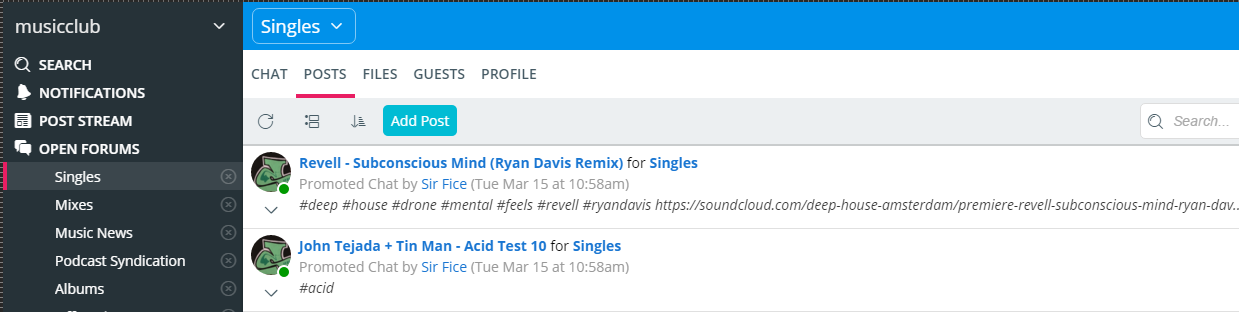

 Status not set to available in Windows after becoming idle
Status not set to available in Windows after becoming idle
When I'm set to away in the Windows client I will not be set to available again unless I open the client itself. Keyboard or mouse usage alone will not be enough for status to change back to available.
Customer support service by UserEcho



