Your comments
Finally first webhook made and works awesome! Ryver just became even more useful!
A little bit late at the party, but made our first useful Ryver webhook integration. Posting Server Status notification from our uptime robot into Ryver support channle. Working awesome. This initial useful webhook makes me so stoked for more Ryver webhooks!
Just couldn't help myself, so happy we chose Ryver many moons ago!
The scenario would not be... "all pasted text", rather, when I manually precede my chat with ">" I would like to see what is pasted after the ">" to be quoted. Multiline or not...
Currently it will only quote the first line of the pasted items, and lines after the first are discarded.
Thanks for the tip! Although I reserve that for code (I paste quite a bit of code).. not quotes... Sorry to be a nitpicker...
I think the main difference is, I suspect you are truly quoting / replying a previous chat/text.
What I am trying to describe is, having a piece of multi-line text in my clipboard that I paste into chat and want to share with people in a forum (not a reply, rather new multi-line pasted text).
By the looks of it, instead of just manually typing one ">" on the first line only, I would need to manually put a ">" in front of each line. I was hoping that Ryver could quote the entire piece of a multi-line piece of pasted text without manual work involved.
Definitely on the latest version.
I suspect we're not talking the same quoting here.
The quoting I mean is not quoting a previous chat text, it manually using ">" in regular chat and then pasting my multi-line clipboard.
Here is a screenshot:
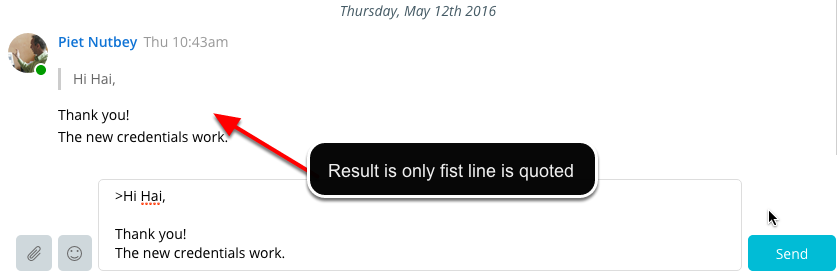
As far as I can tell, this feature is now implemented in the latest version and it awesome!
Thanks!
With the latest release (1.1.5) fonts are now correctly showing sans-serif. See: http://goo.gl/a5Ygij
Thanks for that tip! Surely a nice option, hadn't thought about embedding and solves my "urges" for custom emoticons.
However still hoping for a team-wide solution, as not all our team members are savvy with Markdown.
Not familiar with Autohotkey, seems to me that may be a Windows only solution. For Mac: I personally use "Alfred" a lot. About a decade ago I also used TextExpander quite frequently.
Customer support service by UserEcho


We have one incredible webhook setup for our webservers. Webhook is from https://uptimerobot.com to Ryver and it notifies us when a server is down. Incredible free service.
Having plugged this free service enough now ;) , I am very interested in any user webhooks from let's say services like Asana vs Ryver (Yes we have tried Zapier, but somewhat limited in 100 a month every 15 minutes).